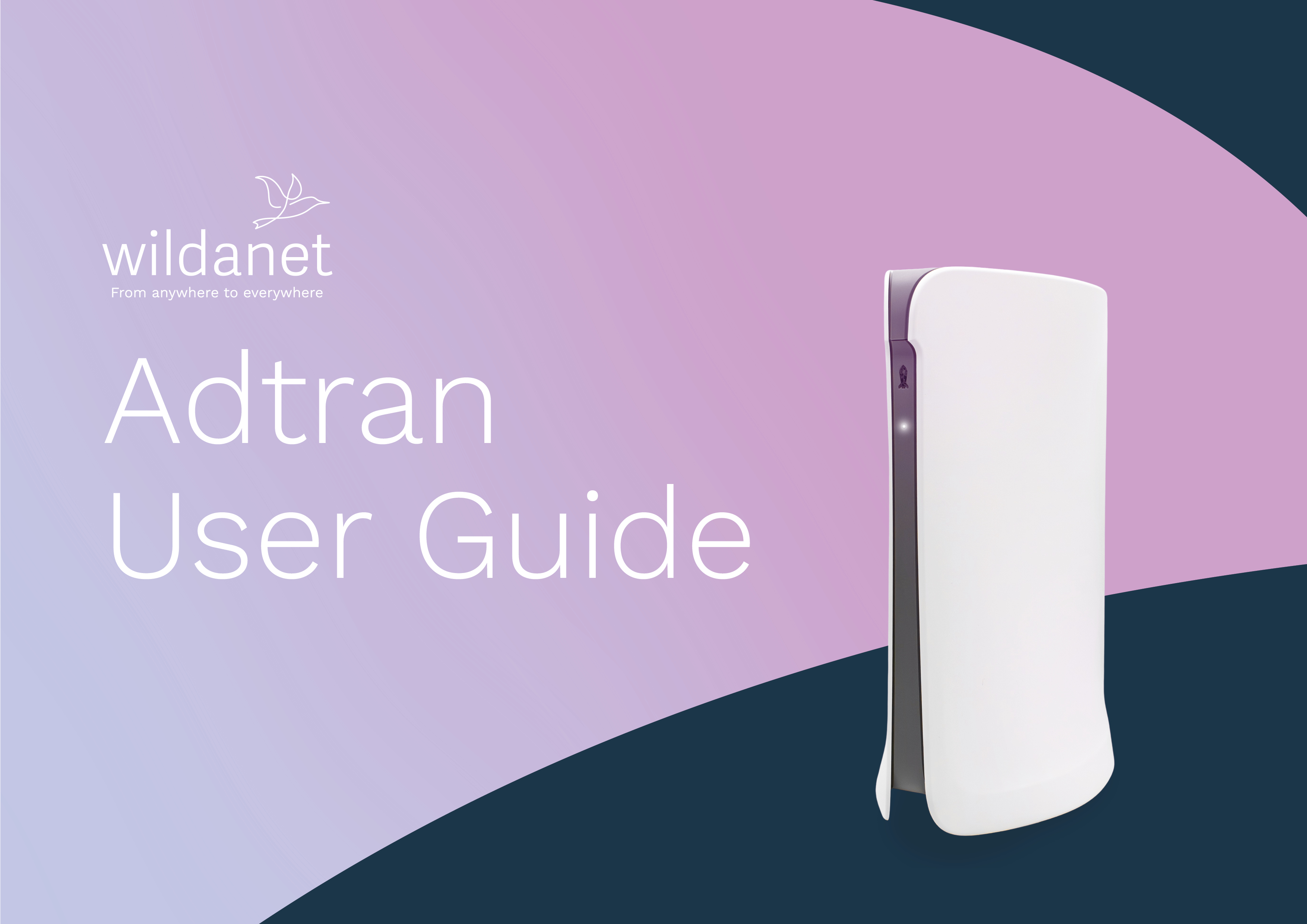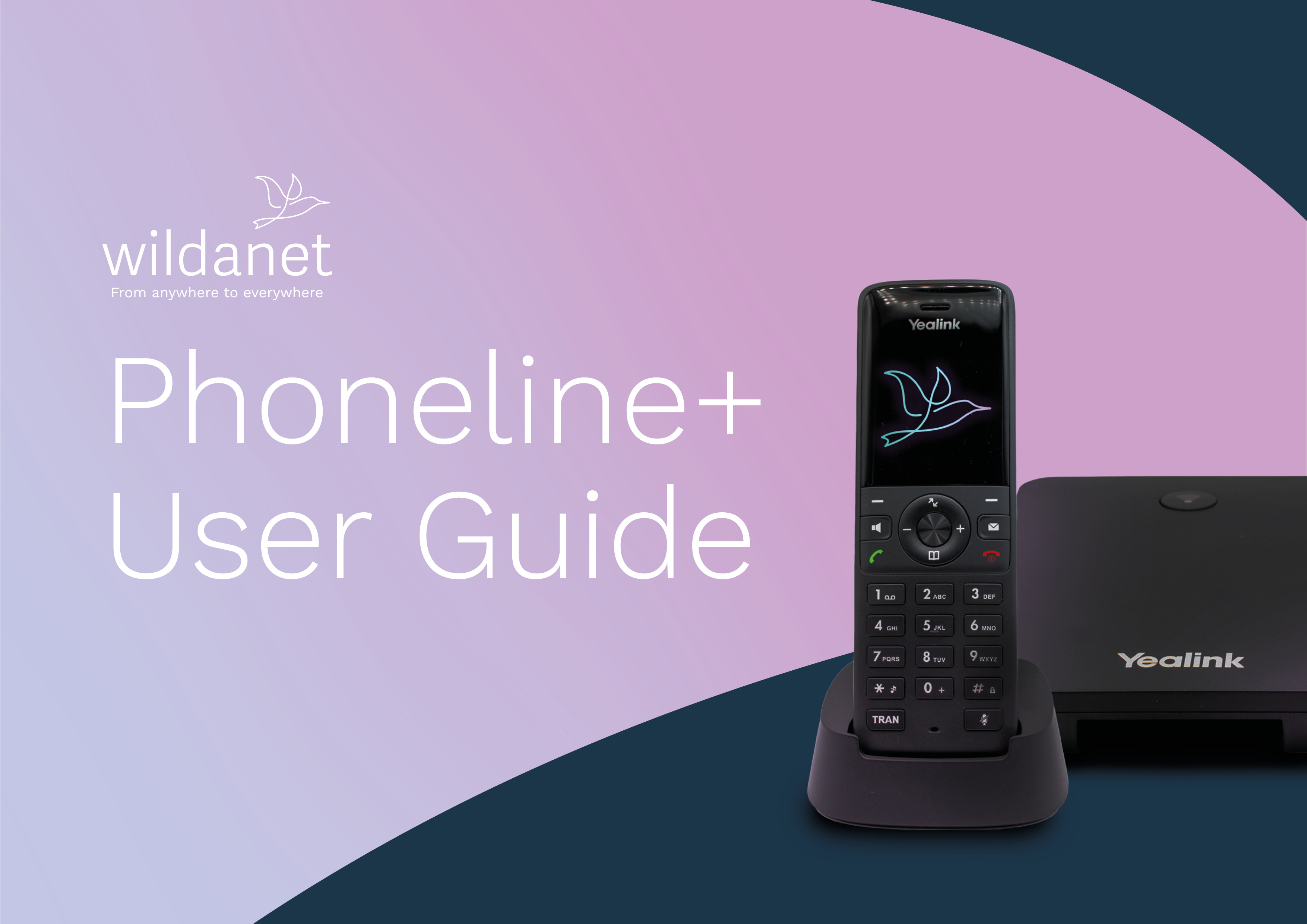Customer Hub
How does mesh WiFi work? Why have I got coverage gaps in my top bedroom? Get answers to the most frequently asked questions, or find a User Guide for your devices here.
Useful Guides & Policies
Our full detailed guides for your Router and Phoneline+ equipment

You can find our key policy documents here:

Content Hub
Explore our range of Content Hub articles. These are to answer your frequently asked questions in more detail. Take a look at our entire collection of Content Hub articles here.
Installation
As we are using a wireless connection and not the cable coming into your property, you’ll need to contact your existing supplier and cancel services.
Typically, we can get you up and running within a few weeks from order if you’re within our coverage areas. If you happen to fall out of our existing network area, we’ll keep you updated with our expansions in your area.
On average our install takes only a couple of hours. We’ll inform you if the job is likely to be longer than this with reasons and provide a suitable timeframe around you. Read our article on what to expect during your Full Fibre Installation.
This will depend on your property and the build internally. Wireless signal can be blocked by thick walls, glass, objects and the distance it needs to reach. Generally, coverage will reach all locations in a small to medium sized property.
Wildanet can only guarantee speeds and service to the router location. If you believe that you may need some extra requirements for coverage, please contact us and we will be able to help and make recommendations to help cover your full property with high speeds.
Connection & Speeds
We guarantee our speed direct to the property as it is our own network. At this point, your speed will depend on how many other users are online at a given time.
Great news! – All our packages come with unlimited data usage so you can stream and download to your heart’s content. Our Fair Usage Policy can be accessed here.
Our network has been designed to battle the Cornish weather which means any heavy rainfall, storms, thick snow (yes it happens) and other conditions should have minimal impact on your services. Read our article on if bad weather affects your WiFi for more information.
If you notice your service isn’t working, there are a couple of things you can do and check before contacting us:
- On the Front of your router check to see if the Internet light is on – (Blue LED for Nokia Beacon) – (White LED Adtran) – Red or Amber for Both equipment means no internet service. – If no service next step is to check the ONT – (Small square device attached to the wall). This also should display green active LEDS. Anything other will indicate a fault.
If no lights or Amber/Red LEDs please check the following.
- Check the power cable to the router and ONT that they are plugged in and turned on – Lights on devices illuminate.
- Ensure Ethernet cable from ONT – (Small square device attached to the wall) – Is connected to the WAN port of the router and clicked into place.
Next steps
- Please power cycle your ONT and Router by switching them off and back on after 30 seconds. This can be done by either removing the power cables out of the back of the devices or turning them both off and on at the wall socket.
Once the devices have been power cycled, please wait up to 5 minutes for service to be restored.
If all the above has been checked and you are still presented with a Red/Amber light on the router or ONT please call customer services on 0800 0699906
To get an accurate read of speeds into your router you need to test using a device connected directly to the router via an ethernet cable.
There are several things that could limit speeds on WiFi:
- Walls, furniture, and other physical barriers
- Electronic devices such as microwaves and cordless phones operating on the same frequency can also cause interference
- The further you are from the router, the weaker the signal and the slower the speeds
- Devices with older WiFi standards may not be capable of handling the full speed of your new fibre broadband connection
- Multiple devices connected to the same network can lead to congestion, dividing the available bandwidth and slowing speeds
- Streaming, online gaming, and large downloads consume significant bandwidth, affecting overall speeds
Optimising WiFi Coverage
- Place the router in a central, open location in the home
- Move closer to the router
- Use Ethernet cables for critical devices like gaming consoles or work computers to ensure maximum speed
- Disconnect devices not in use
- Schedule large downloads for off-peak times
- Add Wildanet SuperPods to help get wider coverage
Read our article on how to test your internet speeds here.
Disclaimer: Wildanet only guarantee speeds provided up to the router. Due to many environmental variables, Wildanet do not guarantee speed, and coverage to devices connected over WiFi.
WiFi operates on different frequency bands, with 2.4 GHz and 5 GHz being the most common.
2.4 GHz: This band is slower but has a longer range. It’s better at penetrating walls and obstacles, making it ideal for larger homes or areas with lots of interference. However, it can be more crowded since many devices (like microwaves and baby monitors) also use this frequency.
*Speeds on 2.4GHz are limited up to Circa. 120Mbps
5 GHz: This band offers faster speeds and is less prone to interference, but it has a shorter range. It works best for activities that need higher bandwidth, like streaming HD video or gaming, especially in smaller spaces.
*Speeds on 5GHz are limited up to Circa. 800Mbps
In short, 2.4GHz is better for coverage, while 5GHz is better for speed but at shorter distances.
Any testing on WiFi will have varied results this will be due to device age, specification, device WiFi standards and environmental variables (walls, insulation etc.)
Read our article on How to Maximise Your WiFi Signal.
To keep your new high speeds up around your home you might need WiFi Extenders to enable this. Unlike your old copper connection – Wildanet's Fibre broadband runs at much higher speeds. But with this new speed you need modern devices (phones, laptops etc.) to support this around your home.
If you’re getting a good WiFi signal in the same room as your router, but are struggling to get the same speeds in other parts of the house, you might need our mesh WiFi solution.
Different materials near a router can also affect the quality of the signal. For example, placing the router on a metal surface or against a metal wall may cause problems. Signals can travel through wood, glass and plasterboard easily, but metal, brick, stone and foil back insulation will block the signals.
Your Router
If you’ve accidentally damaged your equipment give us a call to discuss the best route to fixing it. Please do not try to fix any damage yourself before this.
Please note, engineer support time is chargeable in this event but we will advise you further once the situation is understood.
Please see page 6 - 9 in our Router User Guide here
Please see page 5 in our Router User Guide here
Billing & Payment
Residential customers will be set up for their monthly subscription on a Direct Debit through GoCardless. Your payments are protected by the Direct Debit Guarantee offer by all building societies and banks who accept Direct Debits.
Business customers have the option of Direct Debit or bank transfer upon invoicing.
We understand that sometimes circumstances change and that you need to update your payment details during your contract period. Should you need to update your payment details, please contact our Customer Service team on 0800 069 9906 and one of the team will be happy to assist in updating your payment details.
Unfortunately, we are unable to update any payment details via email.
When you join Wildanet, your direct debit payment date will be set to the date of your choice. This date will be known as your billing date. As your billing date will not be the same date on which your service goes live, you will be charged a pro-rata amount to cover the period between your joining date and your next billing date. Your first bill may also include an installation fee if applicable to your tariff.
For example, if you join on the 20th of January and chose to pay by Direct Debit on the 1st of the month, your first month’s bill will contain a pro-rata period to cover the period 20th January to 31st January, along with your usual tariff charges for February.
Good news! The bill we send you each month is also your VAT invoice.
If you need to get a copy of any previous bills, please get in touch with our Customer Service team who will be able to arrange for these to be sent to you.
Sometimes customers chose to add additional services to their accounts such as our Mesh WiFi service or an additional VoIP handset. When this service is added part way through your billing period, we will need to add a pro-rata amount onto your next bill to cover the additional period this service was active.
If you have any questions about your bill, feel free to reach out to our friendly team via email or phone and we’ll help guide you through any additional charges.
If you have chosen to leave Wildanet whilst you are still in contract, your last bill from us will contain the Early Termination Charges as detailed in your contract. These will normally be the charges to cover the service from the date you leave up to the date your contract ends.
If you have any questions about these charges, please reach out to our friendly team via email or phone and we’ll help guide you through the charges.
If you are struggling to pay your monthly bill, please speak to us as soon as possible. Depending on the circumstances, we may be able to offer a payment plan or change you to a lower tariff.
If payment isn’t received and we don’t know why, your service will be suspended leaving you without any internet access. We want to avoid this and help keep you connected.
Outages, Updates & Security
The equipment provided to you by Wildanet, the configuration (settings) and the installation process ensure that your service is set up securely according to industry standards.
We advise you to change your password following installation and to keep those details protected.
If you need to share your WiFi details we recommend using one of our SuperPods which comes with an easy-to-use App including password management and parental/visitor controls.
If you introduce other equipment into your network (own bought mesh wifi for example) you are responsible for any security associated with this.
You are responsible for activities that take place using your broadband whether done by you or a third party (Please refer to your T&Cs for details).
In the unlikely event there is a Wildanet network outage (a power failure or storm damage to our equipment for example) we will send you an email, SMS or both. We will then send updates, and once restored, we will confirm everything is back to normal.
You do not need to do anything to restore service to the equipment at your home – this will happen automatically.
If you do experience a outage please do not reset your router by pressing the reset button without being asked to, it will reset settings which will remove any changes you’ve made (such as pairing to your smart TV or Alexa) or settings that we deliberately set up for you (for example to pair with SuperPods) and WiFi Credentials.
All equipment provided by Wildanet will be updated remotely (without us needing to visit your property) as and when necessary. If this involves any downtime we will contact you in advance, and will always try to do this in low usage times (typically nighttime/very early morning).
The new Fibre network provided to your home is Wildanet’s and is using the latest state of the art technology which is monitored 24/7.
Our constant in-house monitoring ensures that any updates are done in controlled conditions and rarely negatively impact our customers. If we anticipate any interruption to your service we will notify you in advance with details.
In the rare event there is a short service disruption, you will not need to make any changes to your equipment locally.
General FAQ's
Simply no. Wildanet do not use the old copper lines and is all wireless meaning that you will not have to pay any line rental for something that you may not want or use.
Mesh WiFi systems help boost your speeds and/or fill in coverage gaps around a property.
A mesh network consists of a router and one or more mesh satellites that work together to provide coverage. Connected devices (e.g laptop or mobile phone) are then automatically sent to the mesh device with the strongest signal. By placing mesh devices in different parts of the house, they can prevent dead spots and provide better coverage.
Our network has been designed to battle the Cornish weather which means any heavy rainfall, storms, thick snow (yes it happens) and other conditions should have minimal impact on your services. Read our article on if bad weather affects your WiFi for more information.
Smart home devices such as Amazon Alexa / Google Home are compatible with our broadband services. CCTV may require a Public/Static IP to allow remote access. Discuss your requirements with our Sales Team by calling 0800 0699906 or email hello@wildanet.com
All these platforms will work perfectly on our network without interruptions or buffering (say goodbye to that spinning circle).
We understand what it's like when everyone is back from university and streaming or gaming a lot. With Wildanet, you can upgrade or downgrade your package on a monthly basis to accommodate your broadband needs. Just give our Customer Services a call on 0800 0699906 who will be happy to set this up for you.
Email us:
General Enquires: hello@wildanet.com
Customer Services: customer.services@wildanet.com
Sales Enquiries: sales@wildanet.com
Prefer to speak to someone? Call us on: 0800 0699906